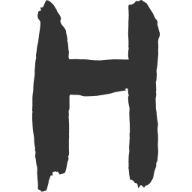手写 Pinia
在 Vuex 中是基于 Flux 架构进行设计的,它的核心思想是单向数据流,即数据只能从 Store 向外传递到组件,组件不能直接修改 Store 中的数据,只能通过提交 Mutations 来修改。
即: view --> dispatch --> action --> mutation --> state --> view
并且 Vuex 使用一个全局的 Store 来存储应用的状态,所有组件都共享这个 Store。由此会产生较多的 modules。
而 pinia 则是将整个 store 体系进行 "拍平"。Pinia 不是使用一个全局的 Store,而是允许创建多个 Store,每个 Store 都可以独立管理自己的状态。
前置基础知识
Vue3 中有俩个不常用的 API : effect 和 effectScope, 它们是用来处理副作用的函数。有点类似于 React 中的 useEffect。
effect 函数
effect 函数是 Vue 3 提供的一个用来创建响应式副作用的函数。它接收一个函数作为参数,这个函数就是副作用函数。当副作用函数内部的响应式数据发生改变时,effect 函数会自动执行副作用函数。
import { effect } from 'vue'
const state = reactive({ count: 0 })
const stop = effect(() => {
console.log(state.count)
})
// 更新 count 的值,会触发副作用函数执行
state.count++
在上面的代码中,我们创建了一个响应式对象 state,并且调用了 effect 函数来创建一个副作用函数。当 state.count 发生改变时,effect 函数内部的 console.log 语句会被执行。
effectScope 函数
effectScope 会创建一个 effect 作用域,可以捕获其中所创建的响应式副作用 (即计算属性和侦听器),这样捕获到的副作用可以一起处理。
function effectScope(detached?: boolean): EffectScope
interface EffectScope {
run<T>(fn: () => T): T | undefined // 如果作用域不活跃就为 undefined
stop(): void
}
示例:
const scope = effectScope()
scope.run(() => {
const doubled = computed(() => counter.value * 2)
watch(doubled, () => console.log(doubled.value))
watchEffect(() => console.log('Count: ', doubled.value))
})
// 处理掉当前作用域内的所有 effect
scope.stop()
梳理 pinia 简单用法
第一步用 createPinia 创建注册 pinia 插件:
import { createApp } from 'vue' import App from './App.vue' import { createPinia } from './store/pinia' const pinia = createPinia() // 创建 pinia const app = createApp(App) app.use(pinia) // 注册挂载 pinia app.mount('#app')第二步用 defineStore 创建 store。但是这里 pinia 有俩种创建方式,一种是 options 风格, 一种是 setup 风格。
// options 风格 store/todolist1.js import { defineStore } from './pinia' export default defineStore('todolist1', { state: () => { return { todoList: [], } }, getters: { count() { return this.todoList.length }, }, actions: { addTodo(todo) { this.todoList.unshift(todo) }, toggleTodo(id) { this.todoList = this.todoList.map((todo) => { if (todo.id === id) { todo.completed = !todo.completed } return todo }) }, removeTodo(id) { this.todoList = this.todoList.filter((todo) => todo.id !== id) }, }, })// setup 函数风格 store/todolist2.js import { defineStore } from './pinia' import { computed, ref } from 'vue' export default defineStore('todolist2', () => { const todoList = ref([]) const count = computed(() => todoList.value.length) function addTodo(todo) { todoList.value.unshift(todo) } function toggleTodo(id) { todoList.value = todoList.value.map((todo) => { if (todo.id === id) { todo.completed = !todo.completed } return todo }) } function removeTodo(id) { todoList.value = todoList.value.filter((todo) => todo.id !== id) } return { count, todoList, addTodo, toggleTodo, removeTodo, } })由此出,defineStore 需要处理兼容俩种创建情况。
组件使用
<template> <div> <div> <input type="text" v-model="todoText" /> <button @click="addTodo">ADD</button> <p>共{{ store.count }}条</p> </div> <ul> <li v-for="todo of store.todoList" :key="todo.id"> <input type="checkbox" :checked="todo.completed" @click="store.toggleTodo(todo.id)" /> <span :style="{ textDecoration: todo.completed ? 'line-through' : '' }" >{{ todo.content }}</span > <button @click="store.removeTodo(todo.id)">REMOVE</button> </li> </ul> </div> </template> <script setup> import { ref } from 'vue' import useTodoListStore from '../../store/todolist1' // import useTodoListStore from "../../store/todolist2"; // setup 风格 const store = useTodoListStore() const todoText = ref('') const addTodo = () => { if (!todoText.value.length) return const todo = { id: new Date().getTime(), content: todoText.value, completed: false, } store.addTodo(todo) todoText.value = '' } </script>
上面是 pinia 的简单使用过程。
实际手写
完整源码可见 Github
由使用过程可以看出,基本上需要自定义的基础 api 是 createPinia 和 defineStore 俩个。
手写 createPinia
通过观察源码, 可以看出 createPinia 实际上是返回了一个对象: 分别是 store、scope、state、install。
store: 这是一个用来存储状态的对象,它是通过 createStore 函数创建的。一个应用通常会有多个 store 对象,store 对象中包含了 state、actions、getters 等属性,它们分别用来管理状态、异步修改状态、获取状态等。scope: 这是一个用来管理状态作用域的对象。在一个大型的 Vue 应用中,可能会有多个组件共享同一个 store,但是它们只想共享 store 中的一部分状态。scope 对象可以帮助我们在组件之间划分状态的作用域,从而避免状态的冲突。state: 这是一个用来存储状态的对象,它包含了 store 对象中的所有状态。在 Vue 中,状态通常是响应式的,这意味着当状态发生变化时,相关的视图会自动更新。install: 这是一个用来安装插件的函数,它接收一个 Vue 实例作为参数。通过调用这个函数,我们可以在 Vue 应用中安装 createPinia 提供的插件,从而使用 createPinia 提供的状态管理功能。
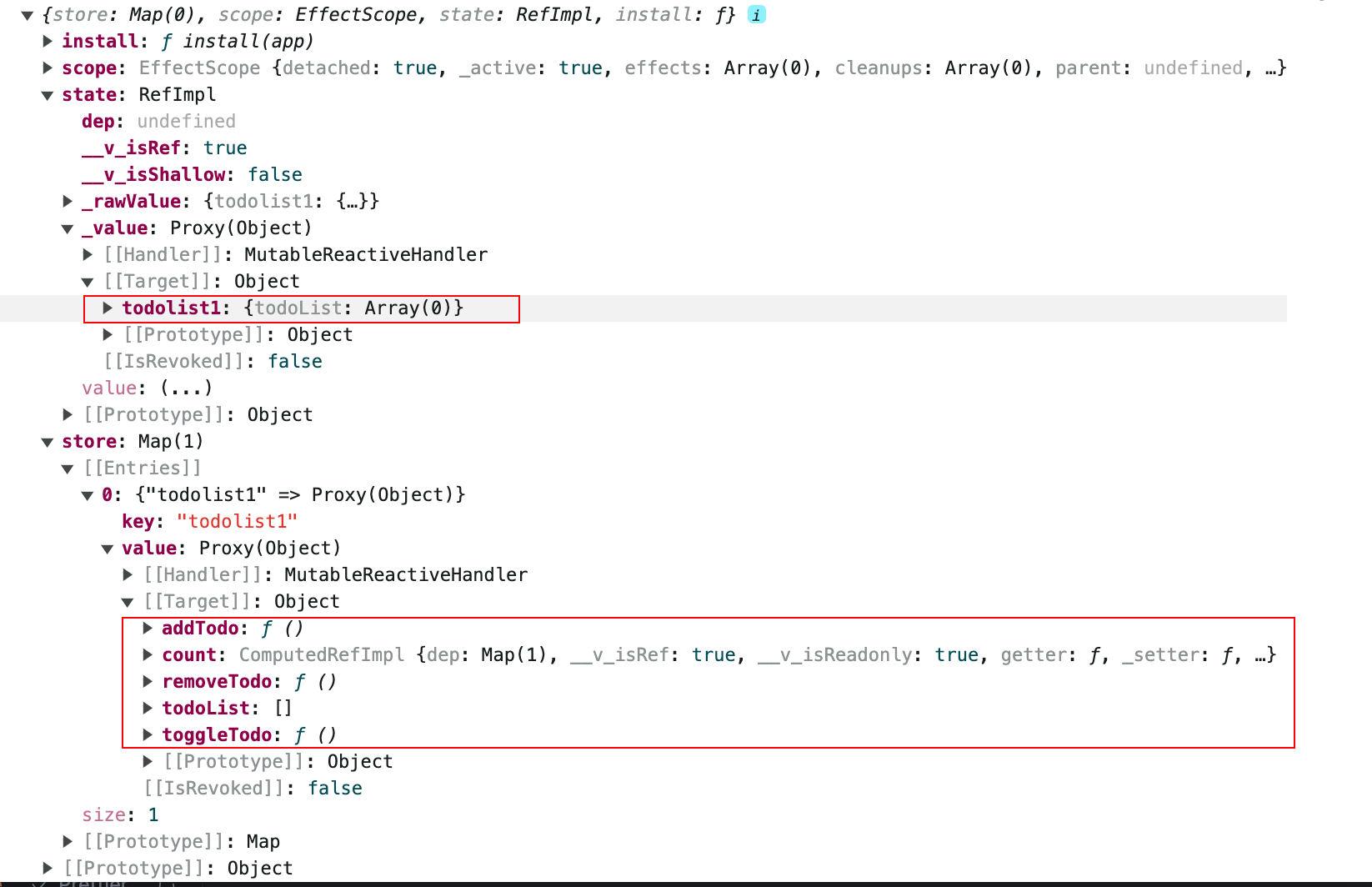
import { effectScope, ref } from 'vue'
import { piniaSymbol } from './constant'
// export const piniaSymbol = Symbol(); 以此保持唯一性
export default function createPinia() {
const store = new Map()
const scope = effectScope(true)
const state = scope.run(() => ref({}))
// 返回一个 pinia 对象
return {
store,
scope,
state,
install,
}
}
/** 创建注册 install */
function install(app) {
app.provide(piniaSymbol, this) // 并全局提供该 pinia 实例
console.log(app)
}
手写 defineStore
首先,需要明确的是我们所创建出来的 defineStore 是需要在 vue 中才能使用的。我们先以 setup 的形式进行举例
// 依据 key 定义 Store
export default defineStore('todolist2', () => {})
定义完 store 后, 再到 vue 中使用:
import useTodoListStore from '../../store/todolist2'
const store = useTodoListStore()
可以看到, 被被定义的 store 是在 vue 组件中才执行的,原因在于 我们在 createPinia 中用 app.provide(piniaSymbol, this) 所提供的方式是 provide/inject 进行数据传递,而该方法只能在 vue 中使用,不能在 js 内获取响应性。
因此, defineStore 的定义可以分为俩步, 第一步解析参数, 并依据参数区分是 options style 还是 setup style;再返回一个包含 inject 注入函数的回调函数, 该回调函数会在组件内注册时, 执行 inject 注入函数:
export default function defineStore(...args) {
const { id, options, setup } = formatArgs(args)
const isSetup = isFunction(setup)
const useStore = () => {
const pinia = inject(piniaSymbol) // 获取 createPinia 所创建的 pinia 对象
// 查看是否已经注册该 store
if (!pinia.store.has(id)) {
if (isSetup) {
createSetupStore(pinia, id, setup)
} else {
createOptions(pinia, id, options)
}
}
return pinia.store.get(id)
}
// 必须返回一个函数, 因为 provide/inject 只能在 Vue 组件中使用
return useStore
}
这里我们返回了一个 useStore 的回调函数, 并且会在组件内使用。
在该代码中, 我们还使用了俩个判断方法: isFunction 和 formatArgs 处理参数的函数。
export function isFunction(value) {
return typeof value === 'function'
}
/** 区分俩种模式 */
export function formatArgs(args) {
let id, options, setup
if (isString(args[0])) {
id = args[0]
if (isFunction(args[1])) {
setup = args[1]
} else {
options = args[1]
}
} else {
options = args[0]
id = args[0].id
}
return { id, options, setup }
}
setup 模式
setup 模式中, 我们定义了一个 createSetupStore 方法, 并将创建好的 pinia 对象 id 以及 definePinia 中的 setup 函数以参数形式传入了进来。目的是对这个创建 pinia 对象进行改造。
function createSetupStore(pinia, id, setup) {
const setupStore = setup()
const store = reactive({})
let storeScope
const result = pinia.scope.run(() => {
storeScope = effectScope()
return storeScope.run(() => compliedSetup(pinia, id, setupStore))
})
return setStore(pinia, store, id, result)
}
在上面代码中, 我们先执行了 setup 方法, 以此获取需要暴露的 actions 方法, 并且定义了 一个 storeScope 的作用域, 利用定义的 compliedSetup 函数, 将 setup 中的 actions 方法进行处理, 以便下面挂载到 pinia 中(以 id 作为区分 key)。
最后返回了一个 setStore 挂载 store 和处理后的 setup 的方法。
function compliedSetup(pinia, id, setupStore) {
/**
* state 是一个 ref 对象
*/
// 若没有, 则初始化为空
!pinia.state.value[id] && (pinia.state.value[id] = {})
for (let key in setupStore) {
const el = setupStore[key]
if ((isRef(el) && !isComputed(el)) || isReactive(el)) {
pinia.state.value[id][key] = el
}
}
return { ...setupStore }
}
function setStore(pinia, store, id, result) {
pinia.store.set(id, store)
Object.assign(store, result)
return store
}
通过 compliedSetup 将 setup 中的 actions 函数挂载到 pinia 的 state 中后,将返回的 setupStore 再挂载到 pinia 的 store 中去。整体的实现较为简单。
options 模式
options 的模式较 setup 则更加复杂一些, 因为要处理 this 的指向问题。
function compileOptions(pinia, store, id, options) {
const { state, getters, actions } = options
const storeState = createStoreState(pinia, id, state)
const storeGetters = createStoreGetters(store, getters)
const storeActions = createStoreActions(store, actions)
return {
...storeState,
...storeGetters,
...storeActions,
}
}
分别需要对 state、getters 和 actions 三个 options 属性进行处理。
function createStoreState(pinia, id, state) {
// state : () => {}
return (pinia.state.value[id] = state ? state() : {})
}
function createStoreGetters(store, getters) {
/**
* getters: {
* count: () => {
* return this.todoList.length
* }
* }
*
* 最终需要结果为 { count: computed(() => count.call(store)) }
*/
// keys 遍历出来的是数组 ['count', 'others']
return Object.keys(getters || {}).reduce((wrapper, getterName) => {
wrapper[getterName] = computed(() => getters[getterName].call(store))
return wrapper
}, {})
}
function createStoreActions(store, actions) {
/**
* action: {
addTodo(todo) {
this.todoList.unshift(todo);
},
toggleTodo(id) {...},
removeTodo(id) {...},
},
*/
const storeActions = {}
for (const actionName in actions) {
storeActions[actionName] = function () {
// apply(context, [...])
actions[actionName].apply(store, arguments)
}
}
return storeActions
}
分别处理后的再合并成一个 options 的 optionsStore 作为 result 返回, 后续的合并则同 setup 模式相同。复杂点在于上述的 this 指向问题的处理。
实现 $patch api
在前文中, 我们实现 store 的方式是创建一个单纯的 reactive 响应式对象: const store = reactive({}),而如果需要再往上增加 api 则需要对这个创建进行一些改造。
// 替换 const store = reactive({})
const store = reactive(createApis(pinia, id, storeScope))
我们创建一个 createApis 的方法,以对 store 挂载一些我们需要的 api。
function createApis(pinia, id, scope) {
return {
$patch: createPatch(pinia, id),
}
}
此时,我们返回了一个 带 $patch 属性方法的对象,以完成替换,由此实现 store.$patch 方法的调用。接下来来实现该方法的创建。
对于 $patch 的用法可以参见官网
即可以传入一个函数, 也可以直接修改传入一个对象, 因此也需要对该入参进行判断。
export function createPatch(pinia, id) {
return function $patch(stateOrFn) {
if (typeof stateOrFn === 'function') {
stateOrFn(pinia.state.value[id])
} else {
/**
* $patch{
* count: 10
* }
*/
mergeObject(pinia.state.value[id], stateOrFn)
}
}
}
/** 简单合并, 由于可能存在递归, 所以不用 Object.assign 直接合并 */
export function mergeObject(targetState, newState) {
for (const k in newState) {
const oldVal = targetState[k]
const newVal = newState[k]
if (isObject(oldVal) && isObject(newVal)) {
targetState[k] = mergeObject(oldVal, newVal)
} else {
targetState[k] = newVal
}
}
return targetState
}
实现 $reset api
$reset 同 $patch 不同, 不能直接在 createApis 中添加, 原因在于 setup 模式中, 没有该方法。
由于 option 模式下 state 在 option 里面, 所以可以在 setStore 函数里多传入一个 state 参数, 以此作为区分俩种模式的方法:
function setStore(pinia, store, id, result, state) {
pinia.store.set(id, store)
store.$id = id // 给 store 增加一个 $id 属性, 为后续方法做铺垫
// options 模式下多追加了一个参数 state
state && (store.$reset = createReset(store, state))
Object.assign(store, result)
return store
}
此外, 在此实现的原因, 也很简单。这里能获取到初始的 state 值,保存利用该值,再结合 $patch 便可达到重置的目的了:
export function createReset(store, stateFn) {
return function $patch() {
const initialState = stateFn ? stateFn() : {}
store.$patch((state) => {
Object.assign(state, initialState)
})
}
}
实现 $subscribe api
$subscribe 的作用是监听 state 的状态变化。
该方法的定义: $subscribe(callback, options?): () => void, 实现较为简单。
该 api 可在 createAPis 函数中设置:
/**
* store.subscribe(({storeId}, state) => {})
*/
function createApis(pinia, id, scope) {
return {
$patch: createPatch(pinia, id),
$subscribe: createSubscribe(pinia, id, scope),
}
}
由于需要监听, 所以引入 Vue3 中的 watch api, 监听该 store 的 state 值是否发生变化, 若发生变化则执行回调函数:
/**
* store.subscribe(({storeId}, state) => {})
*/
export function createSubscribe(pinia, id, scope) {
return function $subscribe(callback, options = {}) {
scope.run(() => {
watch(
pinia.state.value[id],
(state) => {
callback({ storeId: id }, state)
},
options
)
})
}
}
实现 $onAction api
$onAction api 的难点实际上在于使用理解。
定义: $onAction(callback, detached?): () => void
该回调函数在 action 方法执行阶段触发(常用作同步服务器的钩子函数),实际上有三个阶段: action 方法执行前, action 执行后和 action 方法执行出错。
由于有事件监听机制, 所以需要创建一个简单事件监听触发函数:
export const subscription = {
add(list, cb) {
list.push(cb)
},
trigger(list, ...args) {
list.forEach((cb) => cb(...args))
},
}
如上, 同有两个方法, 一个是依赖收集阶段 add 方法, 以及依赖触发发放 trigger。由于依赖都收集于数组中,所以 还需创建三个回调函数的数组。但是三个钩子的依赖数组实际上并不是统一创建的。在初始阶段只需要收集 action 执行的依赖便可, 等到 action 方法注册时, 再以此收集各方法的其它依赖。
export const actionList = []
export function createOnAction() {
return function $onAction(cb) {
subscription.add(actionList, cb)
}
}
如上,在调用 $subscribe 方法时, 收集回调函数, 而后在注册 action 方法时再进行依赖收集和触发:
/**
* store.subscribe(({storeId}, state) => {})
*/
function createApis(pinia, id, scope) {
return {
$patch: createPatch(pinia, id),
$subscribe: createSubscribe(pinia, id, scope),
$onAction: createOnAction(),
}
}
function createStoreActions(store, actions) {
/**
* action: {
addTodo(todo) {
this.todoList.unshift(todo);
},
toggleTodo(id) {...},
removeTodo(id) {...},
},
*/
const storeActions = {}
for (const actionName in actions) {
// 储存 action, 并修改 this 指向
storeActions[actionName] = function () {
const afterList = []
const errorList = []
let res
// 新增发布订阅: 添加 after 和 onError 的事件监听
const after = (cb) => afterList.push(cb)
const onError = (cb) => errorList.push(cb)
subscription.trigger(actionList, { after, onError })
try {
// apply(context, [...])
res = actions[actionName].apply(store, arguments)
} catch (error) {
subscription.trigger(errorList, error)
}
// after 监听执行的异步判断
if (res instanceof Promise) {
return res
.then((result) => {
return subscription.trigger(afterList, result)
})
.catch((e) => {
subscription.trigger(errorList, e)
return Promise.reject(e)
})
} else {
subscription.trigger(afterList, res)
}
return res
}
}
return storeActions
}
实现 $dispose api
$dispose api 是停止依赖响应和注销方法。
实现也较为简单:
function createApis(pinia, id, scope) {
return {
$patch: createPatch(pinia, id),
$subscribe: createSubscribe(pinia, id, scope),
$onAction: createOnAction(),
$dispose: createDispose(pinia, id, scope),
}
}
待注册完后,在执行时停止依赖响应, 并卸载 store:
/**
* 停止收集依赖, 并从注册表中删除
* [$dispose](https://pinia.vuejs.org/api/interfaces/pinia._StoreWithState.html#-dispose)
*/
export function createDispose(pinia, id, scope) {
// 由 pinia 获取 store
return function $dispose() {
// 清空 action 监控数组
actionList.length = 0
pinia.store.delete(id) // 清空, map 删除
scope.stop()
}
}
实现 #state 方法
$state 方法可以直接修改 state。
实现该 api 需要一些技巧,即在修改 state 值时,还必须保持响应性。此外, 若是单独执行, 则是获取 state 值, 修改则需要保持响应性。因此可以用 Object.defineProperty 的 get 和 set 方法来实现。
export function createState(pinia, id) {
const store = pinia.store.get(id) // map 查找
Object.defineProperty(store, '$state', {
get: () => pinia.state.value[id],
// Object.assign 这样不会丢失响应性
set: (newState) => store.$patch((state) => Object.assign(state, newState)),
})
}
由此直接在 setState 中进行 state 方法注册即可:
function setStore(pinia, store, id, result, state) {
pinia.store.set(id, store)
store.$id = id // 给 store 增加一个 $id 属性, 为后续方法做铺垫
// options 模式下多追加了一个参数 state
state && (store.$reset = createReset(store, state))
Object.assign(store, result)
// 增加 $state 方法
createState(pinia, id)
return store
}