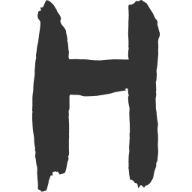Vue3中的全局注册
Vue3 中的全局注册
1. 动物园里有什么?
在 Vue3 中当我们想用某个功能,并且想要这个能够全局生效时,我们通常会说去安装一个插件。如我们想全局注册 element-plus 的 Icons-vue 图标组件,我们得在 main.ts 内部加入如下代码 注册所有图标 :
// main.ts
// if you're using CDN, please remove this line.
import * as ElementPlusIconsVue from '@element-plus/icons-vue'
const app = createApp(App)
for (const [key, component] of Object.entries(ElementPlusIconsVue)) {
app.component(key, component)
}
好像有点不大优雅,这个时候我们可能会把它封装成一个函数,让后外部导入进来,然后再执行。不过也有点问题需要解决:得获取到 createApp() 当前所创建的应用实例。Vue 为我们提供了一种较为优雅的方式: app.use() 安装插件。
好,这里我们暂时把上述内容按下不表。我们先来看看什么是插件? (● ゚ ω ゚ ●)
插件 (Plugins),Vue 官方的解释是一种能为 Vue 添加全局功能的工具代码。主要运用场景为:
- 通过
app.component()和app.directive()注册一到多个全局组件或自定义指令。 - 通过
app.provide()使一个资源可被注入进整个应用。 - 向
app.config.globalProperties中添加一些全局实例属性或方法 - 一个可能上述三种都包含了的功能库 (例如 vue-router)。
好像也不是很懂,没有关系,举个栗子。在 vue 中我们定义的单组件本身也是一个插件,所以我们在父组件中使用它需要用 components 进行挂载:
<template>
<Child />
</template>
<script lang="ts">
import { defineComponent } from 'vue'
// 导入子组件
import Child from '@cp/Child.vue'
export default defineComponent({
// 挂载组件模版
components: {
Child,
},
// 组件里的业务代码
setup() {
// ...
},
})
</script>
除了这种组件插件外,我们还有一种更为通用的 JS/TS插件,其实就是我们封装好的 JS/TS 独立函数文件。
<script lang="ts">
import { defineComponent } from 'vue'
import md5 from 'md5' // 导入即是挂载
export default defineComponent({
setup() {
// 使用
const md5Msg: string = md5('message')
},
})
</script>
所以,我们可以通过在本地封装组件/JS/TS 插件,也能直接通过 npm 下载插件,供项目使用。只不过,这里要注意的是全局使用还是局部使用。局部使用就是如上述所示,我们接下来看看全局插件如何挂载。
2. 在全局挂载插件
在全局挂载插件,我们用的最多是在 main.ts 上挂载 pinia 和 router等。这类其实就是 JS/TS插件,也是我们用的最多的,当然也有全局引用 UI 组件库的,如ElementPlus 等。我们先来看看是如何挂载的:
// main.ts
import { createApp } from 'vue'
import ElementPlus from 'element-plus'
import 'element-plus/dist/index.css'
import App from './App.vue'
const app = createApp(App)
app.use(ElementPlus) // 挂载
app.mount('#app')
我们知道,createApp 会返回创建的一个实例应用 app,而这个实例上便有 use 方法用于挂载全局插件。来看看官方介绍:
interface App {
use(plugin: Plugin, ...options: any[]): this
}
第一个参数应是插件本身,可选的第二个参数是要传递给插件的选项。
插件可以是一个带 install() 方法的对象,亦或直接是一个将被用作 install() 方法的函数。 插件选项 (app.use() 的第二个参数) 将会传递给插件的 install() 方法。
若 app.use() 对同一个插件多次调用,该插件只会被安装一次。
import { createApp } from 'vue'
import MyPlugin from './plugins/MyPlugin'
const app = createApp({
/* ... */
})
const options = { } // 插件参数
app.use(MyPlugin,options)
也就是说,在 Vue 中插件支持导出两种格式的:一种是函数,一种是对象。
- 当导出为一个函数时, Vue 会直接调用这个函数:
// 函数形式
export default function (app, options) {
// 逻辑代码...
}
- 当导出为一个对象时,对象上面需要有一个
install方法给 Vue , Vue 通过调用这个方法来启用插件:
// 对象形式
export default {
install: (app, options) => {
// 逻辑代码...
},
}
俩种形式都有两个相同的入参app和 options :
| 参数 | 作用 | 类型 |
|---|---|---|
| app | createApp() 生成的实例 | Vue3 中 为App<Element> |
| options | 插件初始化时的选项 | undefined 或一个对象,对象的 TS 类型由插件的选项决定 |
“插件选项 (app.use() 的第二个参数) 将会传递给插件的 install() 方法。”这里的插件选项就是 options。
3. 自己编写一个插件
我们先来看看简单的函数形式插件,由于拥有 app 实例以及当全局挂载后,会自动运行。所以,给开头的封装提供了机会,结合上述函数式插件的表现方式,我们可以有:
// ./global/register-icons.ts
import type { App } from 'vue' // 导入 App 类型
import * as ElementPlusIconsVue from '@element-plus/icons-vue'
// 执行的函数, 此处不传 options
function registerIcons(app: App<Element>) {
for (const [key, component] of Object.entries(ElementPlusIconsVue)) {
app.component(key, component)
}
}
export default registerIcons
然后在 main.ts 中应用就行了。
// main.ts
import { createApp } from 'vue'
import App from './App.vue'
import registerIcons from './global/register-icons'
const app = createApp(App)
app.use(registerIcons) // 注册全局 Element-icons
app.mount('#app')
也许你这里会有困惑,为什么在挂载时直接 app.use(registerIcons) 就可以了,我们并没有给它传递参数 app 呀。
我们看看 use 的 TS 类型定义:
export declare interface App<HostElement = any> {
// ...
use<Options extends unknown[]>(
plugin: Plugin_2<Options>,
...options: Options
): this
use<Options>(plugin: Plugin_2<Options>, options: Options): this
// ...
}
这里我们可以看到 plugin的定义类型为 Plugin_2<Options> ,接着往下看:
declare type Plugin_2<Options = any[]> =
| (PluginInstallFunction<Options> & {
install?: PluginInstallFunction<Options>
})
| {
install: PluginInstallFunction<Options>
}
export { Plugin_2 as Plugin }
declare type PluginInstallFunction<Options> = Options extends unknown[]
? (app: App, ...options: Options) => any
: (app: App, options: Options) => any
我们可以看到,Plugin_2 内部会检测是否有 install 方法,该方法最终指向 PluginInstallFunction 方法,而最终的 PluginInstallFunction内部就有用到 app 。
不懂也没有关系,对代码的理解交给时间吧。
以上是函数式插件,那我们定义一个对象式插件呢?(自定义的指令就是用对象式来定义哒~)
关于自定义指令可以看《Vue3 中的 script-setup》。
// src/plugins/directive.ts
import type { App } from 'vue'
// 插件选项的类型
interface Options {
// 文本高亮选项
highlight?: {
// 默认背景色
backgroundColor: string
}
}
/**
* 自定义指令
* @description 保证插件单一职责,当前插件只用于添加自定义指令
*/
export default {
install: (app: App, options?: Options) => {
/**
* 文本高亮
* @description 用于给指定的 DOM 节点添加背景色,搭配文本内容形成高亮效果
* @tips 指令传入的值需要是合法的 CSS 颜色名称或者 Hex 值
* @example <div v-highlight="`cyan`" />
*/
app.directive('highlight', (el, binding) => {
// 获取默认颜色
let defaultColor = 'unset'
if (
Object.prototype.toString.call(options) === '[object Object]' &&
options?.highlight?.backgroundColor
) {
defaultColor = options.highlight.backgroundColor
}
// 设置背景色
el.style.backgroundColor =
typeof binding.value === 'string' ? binding.value : defaultColor
})
},
}
这里我们定义了一个文本高亮的插件,并且给高亮指令一个可选的颜色值。
然后,我们就可以在 main.ts 中启用该插件了,并且在启用的过程中,可以进行 options 配置默认背景颜色。
// src/main.ts
import { createApp } from 'vue'
import App from '@/App.vue'
import directive from '@/plugins/directive' // 导入插件
createApp(App)
// 自定义插件
.use(directive, {
highlight: {
backgroundColor: '#ddd',
},
})
.mount('#app')
在 Vue 组件中使用:
<template>
<div>根据 highlight 指令的判断规则:</div>
<div v-highlight="`red`">这个是红色高亮</div>
<div v-highlight>这个是使用插件初始化时设置的灰色</div>
</template>
搞定~ (づ。◕‿‿◕。)づ
感谢你的时间,希望你也有所收获。