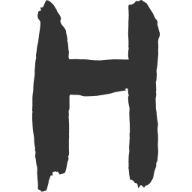Tailwind 05 背景
基本规律
常见的"background"类名规律:
背景颜色(Background Color):可以使用类名格式为"
bg-<colorName>"来设置元素的背景颜色。例如,"bg-red-500"表示应用红色系列的背景颜色。背景图片(Background Image):可以使用类名格式为"
bg-<name>"来设置指定的背景图片。这需要在配置文件中定义对应的背景图像。例如,"bg-pattern"表示应用名为"pattern"的背景图片。背景大小(Background Size):可以使用类名格式为"
bg-<size>"来设置背景图片的大小。例如,"bg-cover"表示以尽可能大的尺寸覆盖元素的背景图片。背景位置(Background Position):可以使用类名格式为"
bg-<position>"来设置背景图片的位置。例如,"bg-center"表示将背景图片居中放置。背景重复(Background Repeat):可以使用类名格式为"
bg-<repeat>"来设置背景图片的重复方式。例如,"bg-repeat"表示背景图片在水平和垂直方向上均重复。背景附加效果(Background Attachment):可以使用类名格式为"
bg-<attachment>"来设置背景图片的附加效果。例如,"bg-fixed"表示背景图片固定在元素上方不随滚动而移动。
Background Color 背景颜色
背景颜色同文本颜色一致,只是类名改为 bg,在此不再对基础设定进行重复。
改变背景的不透明度。在开发过程中,除了设定背景颜色外,还想同时设定背景颜色不透明度,可以用格式为 “bg-<colorName>/<number>” 的类名来改变背景颜色的不透明度。
<button class="bg-sky-500/100 ..."></button>
<button class="bg-sky-500/75 ..."></button>
<button class="bg-sky-500/50 ..."></button>
效果如下:
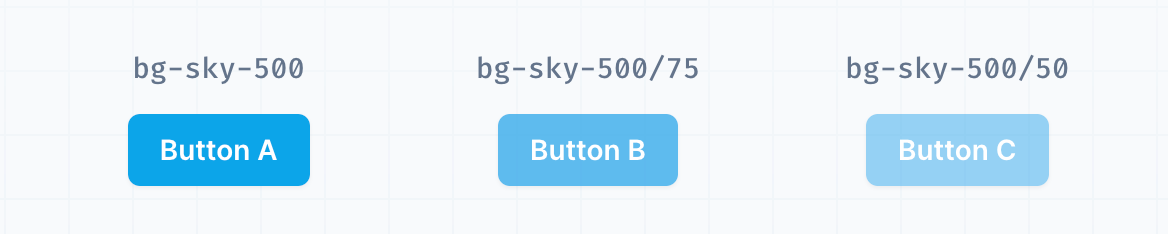
数字代表不透明度的百分比,数值为 0 则完全透明化。
Background Image 背景图片
背景图片若是使用 类名表述,则需要事先在配置文件中定义对应的背景图像。
// tailwind.config.js
module.exports = {
theme: {
extend: {
backgroundImage: {
'hero-pattern': "url('/img/hero-pattern.svg')",
'footer-texture': "url('/img/footer-texture.png')",
},
},
},
}
定义了俩张图片,则可以直接使用它们:
<div class="bg-hero-pattern"></div>
<div class="bg-footer-texture"></div>
当然也可自定义图片:
<div class="bg-[url('/img/hero-pattern.svg')]">
<!-- 使用变量形式进行加载 -->
</div>
Background Size 背景大小
| Class | Properties |
|---|---|
| bg-auto | background-size: auto; |
| bg-cover | background-size: cover; |
| bg-contain | background-size: contain; |
自定义图片大小,以 length 开头,下划线连接 _:
<div class="bg-[length:200px_100px]">
<!-- 意为 background-size: 200px 100px; -->
</div>
Background Position 背景位置
| Class | Properties |
|---|---|
| bg-bottom | background-position: bottom; |
| bg-center | background-position: center; |
| bg-left | background-position: left; |
| bg-left-bottom | background-position: left bottom; |
| bg-left-top | background-position: left top; |
| bg-right | background-position: right; |
| bg-right-bottom | background-position: right bottom; |
| bg-right-top | background-position: right top; |
| bg-top | background-position: top; |
自定义图片位置,以下划线连接 _:
<div class="bg-[center_top_1rem]">
<!-- 意为 background-position: center top 1rem; -->
</div>
Background Repeat 背景重复
| Class | Properties |
|---|---|
| bg-repeat | background-repeat: repeat; |
| bg-no-repeat | background-repeat: no-repeat; |
| bg-repeat-x | background-repeat: repeat-x; |
| bg-repeat-y | background-repeat: repeat-y; |
| bg-repeat-round | background-repeat: round; |
| bg-repeat-space | background-repeat: space; |
Background Attachment 背景附加效果
| Class | Properties |
|---|---|
| bg-fixed | background-attachment: fixed; |
| bg-local | background-attachment: local; |
| bg-scroll | background-attachment: scroll; |