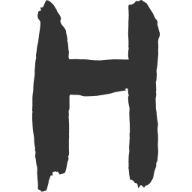Tailwind 02 布局
Tailwind 布局
本节梳理记录一些 Tailwind 常用的布局书写方式。
内容较多,无需一次性全部记忆,但要有所印象。
总结规律
box-sizing盒子模型:盒子模型以box开头表示盒子模型,而后跟随盒子模型的边界,如box-border表示以 border 为边界的盒子模型,对应box-sizing: border-box;;display布局:除display: none的类名为hidden外,其余类名基本为 display 的取值本身。float浮动:直接用-将 float 和取值进行连接即可,如float-left类名表示float: left;。position定位:position 的取值本身;- 定位位置:通用公式为
{top|right|bottom|left|inset}-{number},若是负值,减号在类名前面; - visibility 可见性:取值本身,直接写
visible或invisible; z-index层叠顺序:通用公式为z-{indexNumber},若为负则负号在前;flex弹性盒子:- 整体方向和是否换行,通用公式为
flex-{direction|wrap}; - content 的整体对齐方向布局,通用公式为
{justify|content}-{value}分别表示justify-content水平方向整体布局和align-content垂直方向整体布局; - items 的单行沿容器垂直对齐方向,通用公式为
item-{value}; - align 的单个子项沿容器的垂直对齐方向,通用公式为
align-{value}; - flex 弹性缩放属性,通用公式为
flex-{initial|0|none|1|auto};
- 整体方向和是否换行,通用公式为
容器
容器同上一小节中介绍的断点是一样的,这里同布局的内容更贴切,因此再做总结。
| Class | Breakpoint | Properties |
|---|---|---|
| container | None | width: 100%; |
| sm (640px) | max-width: 640px; | |
| md (768px) | max-width: 768px; | |
| lg (1024px) | max-width: 1024px; | |
| xl (1280px) | max-width: 1280px; | |
| 2xl (1536px) | max-width: 1536px; |
容器居中:
mx-auto添加水平内边距:
px-{size}响应式变体,如只在某个断点上表现出差异:
<!-- Full-width fluid until the `md` breakpoint, then lock to container --> <div class="md:container md:mx-auto"> <!-- ... --> </div>自定义容器在默认情况下居中。通过配置
theme.container部分将center设置为true:// tailwind.config.js module.exports = { theme: { container: { center: true, }, }, }
Box Sizing 盒子模型
设置盒子类型会和原生有一点不同,由 box 开头表示盒子模型,而后跟随盒子模型的边界,如box-border表示以 border 为边界的盒子模型:
| Class | Properties |
|---|---|
| box-border | box-sizing: border-box; |
| box-content | box-sizing: content-box; |
Display 常用布局
除 display: none 为 hidden 外,其余基本为取值本身。
| Class | Properties |
|---|---|
| block | display: block; |
| inline-block | display: inline-block; |
| inline | display: inline; |
| flex | display: flex; |
| inline-flex | display: inline-flex; |
| table | display: table; |
| inline-table | display: inline-table; |
| table-caption | display: table-caption; |
| table-cell | display: table-cell; |
| table-column | display: table-column; |
| table-column-group | display: table-column-group; |
| table-footer-group | display: table-footer-group; |
| table-header-group | display: table-header-group; |
| table-row-group | display: table-row-group; |
| table-row | display: table-row; |
| flow-root | display: flow-root; |
| grid | display: grid; |
| inline-grid | display: inline-grid; |
| contents | display: contents; |
| list-item | display: list-item; |
| hidden | display: none; |
float 浮动
浮动在现代布局中用的较少了,但是也有其存在的必要。浮动较为好记,直接用 - 对 float 的取值进行连接即可。
| Class | Properties |
|---|---|
| float-right | float: right; |
| float-left | float: left; |
| float-none | float: none; |
有浮动,自然也有清除浮动,记忆方法同上,但一般都是用 clear-both:
| Class | Properties |
|---|---|
| clear-left | clear: left; |
| clear-right | clear: right; |
| clear-both | clear: both; |
| clear-none | clear: none; |
Position 定位
Position 定位非常便捷,直接书写 potion 的值即可:
| Class | Properties |
|---|---|
| static | position: static; |
| fixed | position: fixed; |
| absolute | position: absolute; |
| relative | position: relative; |
| sticky | position: sticky; |
Top / Right / Bottom / Left
控制定位元素的位置,这个类名较多一般是根据元素值去查表,推荐 VScode 插件来进行书写。
通用公式:{top|right|bottom|left|inset}-{number}
若是负值,减号在类名前面:-{top|right|bottom|left|inset}-{number|string}
visibility 可见性
同定位元素一样,直接书写 visibility 的值:
| Class | Properties |
|---|---|
| visible | visibility: visible; |
| invisible | visibility: hidden; |
区别于 display: none,DOM 元素依旧会存在但是不显示。
z-index 层叠顺序
层叠顺序也较好记忆:z-{index}
flex 弹性盒子
如上文 Position 所写一样,首先父元素要先设置为 fixed,变为弹性盒子。
弹性盒子共分为俩部分,父元素控制整体布局,子元素控制元素细节。可见 《弹性布局 Flex》
父元素整体布局设置
先回顾一下原先到布局设置:
flex-direction 属性与整体布局方向。
flex-direction: row | row-reverse | column | column-reverse;flex-wrap 属性与整体布局的换行表现。
flex-wrap: nowrap | wrap | wrap-reverse;flex-flow 属性是 flex-direction 和 flex-wrap 的缩写。
在 Tailwind 中 flex 控制子项的方向 flex-direction 变化较大,直接省略了 direction 转而拼接值;此外 column 也采用缩写 col。通用公式为
flex-{direction}:Class Properties flex-row flex-direction: row; flex-row-reverse flex-direction: row-reverse; flex-col flex-direction: column; flex-col-reverse flex-direction: column-reverse; 控制整体是否换行 flex-wrap 同 direction 一样是略去 wrap 关键词直接拼接值。通用公式为
flex-{wrap}:Class Properties flex-wrap flex-wrap: wrap; flex-wrap-reverse flex-wrap: wrap-reverse; flex-nowrap flex-wrap: nowrap;
对齐特性
实际上,Tailwind 对齐这一部分同 Grid 网格布局是同享的,先看原先对齐的几个属性值:
justify-content 属性与整体布局的水平对齐
justify-content: normal | flex-start | flex-end | center | space-between | space-around | space-evenly;垂直对齐属性 align-items 与 align-self
区别: align-self属性是设置在具体的某一个 flex 子项上的,而align-items属性是设置在 flex 容器元素上的,控制所有 flex 子项的垂直对齐方式。
align-items: stretch | flex-start | flex-end | center | baseline; align-self: auto | stretch | flex-start | flex-end | center | baseline;- auto是align-self 属性的默认值,表示 flex 子项的垂直对齐 方式是由 flex 容器的 align-items 属性值决定的。
- stretch可以看成弹性布局中align-items 属性的默认值,表示 flex 子项在垂直方向上拉伸。
align-content 属性与整体布局的垂直对齐
区别: align-content 属性和 align-items 属性的区别在于 align-items 属性设置的是每一个 flex 子项的垂直对齐方式,而 align-content 属性将 所有 flex 子项作为一个整体进行垂直对齐设置。
align-content: stretch | flex-start | flex-end | center | space-between | space-around | space-evenly;order 属性与单个子项的顺序控制
order: <integer>; /* 整数值,默认值是 0 */
在 Tailwind 中有如下变动:
justify-content 用于 flex 和 grid 沿容器整体布局的水平对齐方向:
Class Properties justify-start justify-content: flex-start; justify-end justify-content: flex-end; justify-center justify-content: center; justify-between justify-content: space-between; justify-around justify-content: space-around; justify-evenly justify-content: space-evenly; align-content 用于 flex 和 grid 多行沿容器整体布局的垂直对齐方向:
Class Properties content-center align-content: center; content-start align-content: flex-start; content-end align-content: flex-end; content-between align-content: space-between; content-around align-content: space-around; content-evenly align-content: space-evenly; align-items 用于 flex 和 grid 各单行沿容器整体布局的垂直对齐方向,通用公式为
item-{value};:Class Properties items-start align-items: flex-start; items-end align-items: flex-end; items-center align-items: center; items-baseline align-items: baseline; items-stretch align-items: stretch; align-self 用于 flex 和 grid 单个子项沿容器的垂直对齐方向,通用公式为
align-{value}:Class Properties self-auto align-self: auto; self-start align-self: flex-start; self-end align-self: flex-end; self-center align-self: center; self-stretch align-self: stretch; self-baseline align-self: baseline;
flex 属性
flex 属性是 flex-grow、flex-shrink 和 flex-basis 这 3 个缩放属性的缩写。
flex:initial等同于flex: 0 1 auto;,作用为 flex 初始值;flex:0等同于flex: 0 1 0%;,元素尺寸会收缩但不会扩展,作用为元素尺寸表现为最小内容宽度;flex:none等同于flex:0 0 auto;, 作用为 flex 子项没有弹性, 设置为固定尺寸元素(无需设置width属性),元素最终尺寸通常表现为最大内容宽度。flex:1等同于flex: 1 1 0%;,作用为 flex 子项自动填满剩余空间或自动收缩,在容器尺寸不足时会优先最小化内容的尺寸;flex:auto等同于flex: 1 1 auto;, 作用为 flex 子项自动填满剩余空间或自动收缩,在容器尺寸不足时会优先最大化内容尺寸;
完整属性缩写介绍对照表,具体使用可见 《弹性布局 Flex》。
| Class | abbreviation | Properties |
|---|---|---|
| flex-initial | flex: initial; | flex: 0 1 auto; |
| flex-0 | flex: 0; | flex: 0 1 0%; |
| flex-none | flex: none; | flex: 0 0 auto; |
| flex-1 | flex: 1; | flex: 1 1 0%; |
| flex-auto | flex: auto; | flex: 1 1 auto; |
flex-grow 扩展属性
| Class | Properties |
|---|---|
| flex-grow-0 | flex-grow: 0; |
| flex-grow | flex-grow: 1; |
flex-shrink 收缩属性
| Class | Properties |
|---|---|
| flex-shrink-0 | flex-shrink: 0; |
| flex-shrink | flex-shrink: 1; |