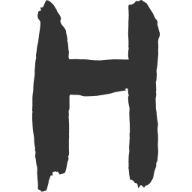React之手写 Hooks
Hooks 的好处很多,为了加强对 Hooks 的理解,手动实现一遍 React 的一些 Hooks 方法,便是再好不过的了。该文项目的源代码在 react-hooks 中。
本文中,我们统一规定 初始 App.jsx 如下:
import { root, useState, ...otherHooks } from "./React";
function App() {
// useHook 的使用
return ( <div>....具体代码</div> );
}
root.render(<App />);
export default App;
其中 React.jsx 是我们要实现 Hooks 的方法,基本如下:
// ReactDOM 来源于: <script src="https://unpkg.com/react-dom@18.2.0/umd/react-dom.development.js"></script>
const { createRoot } = ReactDOM
// 导出 root 根节点
export const root = createRoot(document.getElementById('app'))
// 定义手动渲染函数
async function render() {
// 获取 React 节点
const App = (await import('./App')).default
root.render(<App />)
}
手写 useState
useState 是 React 中的一个 Hook,用于在函数组件中管理状态。它是 React 16.8 中引入的新特性之一,可以让你在函数组件中使用状态。在使用 useState 之前,函数组件是无状态的,即它们不能保存任何状态。但是使用 useState 之后,可以在函数组件中保存和更新状态。
useState 函数接受一个参数,即状态的初始值,然后返回一个数组,其中包含两个值:当前状态和一个更新状态的函数。可以使用这两个值来读取和更新状态。
简单示例:
import React, { useState } from 'react'
function Counter() {
// 使用 useState 定义一个状态
const [count, setCount] = useState(0)
// 使用 count 和 setCount 来读取和更新状态
return (
<div>
<p>You clicked {count} times</p>
<button onClick={() => setCount(count + 1)}>Click me</button>
</div>
)
}
在上面的例子中,我们使用 useState 定义了一个状态 count,并且初始化为 0。然后我们在 button 元素的 onClick 事件中使用 setCount 函数来更新状态。每次点击按钮,count 的值就会加一。
具体实现
const { createRoot } = ReactDOM
export const root = createRoot(document.getElementById('app'))
const states = []
const stateSetters = []
let stateIndex = 0
function createState(initialState, stateIndex) {
return states[stateIndex] ? states[stateIndex] : initialState
}
function createStateSetter(stateIndex) {
return (newState) => {
// 区分函数和纯数值情况
if (typeof newState === 'function') {
states[stateIndex] = newState(states[stateIndex])
} else {
states[stateIndex] = newState
}
render() // 重新渲染视图
}
}
export function useState(initialState) {
states[stateIndex] = createState(initialState, stateIndex)
if (!stateSetters[stateIndex]) {
stateSetters.push(createStateSetter(stateIndex))
}
const _state = states[stateIndex]
const _setSetter = stateSetters[stateIndex]
stateIndex++
return [_state, _setSetter]
}
async function render() {
stateIndex = 0 // 重新渲染后, index 重置, 合理利用闭包
const App = (await import('./App')).default
root.render(<App />)
}
手写 useReducer
useReducer 的作用是在函数组件中使用 Reducer 模式来管理 state。实现逻辑是派发器思想,即该 hook 返回的第二个参数,即一个函数,该函数用于向 Reducer 发送 action。Reducer 是一个纯函数,它接收当前的 state 和 action,根据 action 的类型返回新的 state。
派发器思想的核心在于,你可以在你的组件中定义一个函数,然后通过派发器将这个函数传递给 Reducer,Reducer 在处理 action 时会调用这个函数,这样就可以在组件中触发一些副作用。
这个函数通常被称为 action creator,它返回一个 action 对象,这个对象至少包含一个 type 字段用于描述 action 的类型。
具体使用可以参考 《React 之 Hooks》,下面来实现一下这个 Hooks 方法。
由于上文实现了 useState,所以 useReducer 很容易就能实现。
export function useReducer(reducer, initialState) {
const [state, setState] = useState(initialState)
const dispatch = (action) => {
const newState = reducer(state, action)
setState(newState)
}
return [state, dispatch]
}
代码非常简单,实际上就是复现派发器的逻辑,返回一个定义值(或对象)和一个函数,用于处理定义量变更逻辑。
const effectDepArr = []
const clearCallbacks = []
let effectIndex = 0
export function useEffect(callback, deps) {
if (typeof callback !== 'function') {
throw new TypeError('callback must be a function')
}
if (deps !== undefined && !Array.isArray(deps)) {
throw new TypeError('Dependence must be an array')
}
const curIndex = effectIndex++
const lastDeps = effectDepArr[curIndex]
const isChanged =
!lastDeps || // 首次渲染
!deps || // 是否有依赖
deps.some((dep, i) => dep !== lastDeps[i]) // 综合比较, 依赖是否改变
if (isChanged) {
effectDepArr[curIndex] = deps
// 只实现改变渲染时, 清除副作用函数, 未实现组件卸载时,清除副作用回调
const clearCallback = clearCallbacks[curIndex]
if (clearCallback) clearCallback()
clearCallbacks[curIndex] = callback() // 存储清除副作用函数, 并同时执行回调函数
}
}
// 更新渲染函数
async function render() {
stateIndex = 0 // 重新渲染后, index 重置, 合理利用闭包
effectIndex = 0 // 重新渲染后, 也要重新副作用函数的 index
const App = (await import('./App')).default
root.render(<App />)
}
手写 memo 函数
memo 函数不是 Hook,但是是为了后面 useMemo 做铺垫,因此也实现一下。
memo 函数的作用和 Vue 中 computed 计算属性一样,目的在于优化性能。
首先定义一个 PureComponent 纯函数组件:
const { Component } = React
export default class PureComponent extends Component {
// 重新定义是否需要重新渲染的钩子函数
shouldComponentUpdate(nextProps, nextState) {
return (
!shallowEqual(this.props, nextProps) ||
!shallowEqual(this.state, nextState)
)
}
}
/** 浅比较 */
function shallowEqual(o1, o2) {
// 组件不能调用 render 函数
if (o1 === o2) return true
if (
typeof o1 !== 'object' ||
o1 === null ||
typeof o2 !== 'object' ||
o2 === null
) {
return false
}
const k1 = Object.keys(o1)
const k2 = Object.keys(o2)
if (k1.length !== k2.length) return false
// 检测键
for (const k of k1) {
if (!o2.hasOwnProperty(k) || o1[k] !== o2[k]) {
return false
}
}
return true
}
最后实现:
export function memo(FC) {
// 匿名类的定义,它继承自 PureComponent,并覆盖了 render 方法。
return class extends PureComponent {
render() {
// 调用原始的函数组件 FC,并将 props 传递给它
return FC(this.props)
}
}
}
手写 useMemo
有时候 memo 函数是不能将所有情况都给涵盖进去的,比如下面这个子组件接收到的是一个对象,因此函数每次执行时都会产生一个新的对象赋值给子组件,此时子组件依旧会重新渲染。
const Child = memo((props) => {
console.log('Child 子组件开始渲染')
const { childData } = props
return (
<div>
<h1>Child's count2: {childData.count2}</h1>
</div>
)
})
// 父组件使用
const childData = {count2}
// 直接赋值
<ChildSecond childData={childData} />
具体实现,同前面一致,利用闭包进行实现:
const memoArr = []
let memoIndex = 0
export function useMemo(cb, depArr) {
const setNewMemo = (cb, depArr) => {
const memo = cb() // 比 useCallback 多一个执行函数结果
memoArr[memoIndex++] = [memo, depArr]
return memo
}
// 查看是否已有该依赖
if (memoArr[memoIndex]) {
const [_memo, _depArr] = memoArr[memoIndex]
// 查看依赖是否发生变化
const isFullSame = depArr.every((dep, index) => dep === _depArr[index])
// 若相同直接返回原先结果, 否则重新计算
if (isFullSame) {
memoIndex++
return _memo
} else {
return setNewMemo(cb, depArr)
}
} else {
return setNewMemo(cb, depArr)
}
}
当然需要在每次 render 函数中,将 index 进行重置。
async function render() {
stateIndex = 0 // 重新渲染后, index 重置, 合理利用闭包
effectIndex = 0 // 重新渲染后, index 重置
memoIndex = 0
const App = (await import('./App')).default
root.render(<App />)
}
手写 useCallback
useCallback 和 useMemo 非常相似,但是它是旨在缓存一个函数,若是子组件使用了这个函数,useCallback 可以对这个函数进行缓存。
const Child = memo((props) => {
console.log('Child 子组件开始渲染')
const { childData, cbSetCount2 } = props
return (
<div>
<h1>Child's count2: {childData.count2}</h1>
<button onClick={cbSetCount2}>+</button>
</div>
)
})
// 父组件使用 该函数
const cbSetCount2 = () => {
setCount2((count) => count + 1)
}
// 直接赋值
;<ChildSecond childData={childData} cbSetCount2={cbSetCount2} />
简单实现,useCallback 和 useMemo 非常像, 简单实现也是一样的, 只不过在使用上, useMemo 是函数运行结果, 而 useCallback 缓存的是该函数本身
const callbackArr = []
let callbackIndex = 0
export function useCallback(cb, depArr) {
const setNewArr = (cb, depArr) => {
callbackArr[callbackIndex++] = [cb, depArr]
return cb
}
if (callbackArr[callbackIndex]) {
const [_cb, _depArr] = callbackArr[callbackIndex]
const isFullSame = depArr.every((dep, index) => dep === _depArr[index])
if (isFullSame) {
callbackIndex++
return _cb
} else {
return setNewArr(cb, depArr)
}
} else {
setNewArr(cb, depArr)
}
}
同理需要在每次 render 函数中,将 index 进行重置。
async function render() {
stateIndex = 0 // 重新渲染后, index 重置, 合理利用闭包
effectIndex = 0 // 重新渲染后, index 重置
memoIndex = 0
callbackIndex = 0
const App = (await import('./App')).default
root.render(<App />)
}